How RF-Attendance System Works?
In LF – Low Frequency Attendance system, low cost LF card Readers are mounted either in each class room or shared between two or more class rooms or at common entrance. Student shows his LF ID card to LF Reader to mark his arrival & departure. The read range is just 5 centimeters. In one minute, one Readers reads around 15 students.
- RFID device installed at various locations & are connected with the RFID Attendance Server housed in the campus.
- Every Student is given RFID ID CARD.
- Student shows RFID ID Cards to Reader in every lecturer ever day.
- Data is transferred to attendance server every 10 mins.
- Faculty gets list of absent roll numbers before end of lecturer & faculty can verify the same.
- The Attendance record is updated on Attendance web server. Parent & student can log-in and view attendance or apply on-line for leave so that campus is aware of leave in advance.
- They can also check Home work given to their ward.
Installation Of RFID Readers
In following section this process is described in further details.
- Class Room : Normally one device per 50 students in class with at least two devices in a class to avoid any inconvenience if one device fails.
- Lab : One device per Lab of 50 students.
- Library : Minimum 4 devices at different location.
- Mess : One device per 50 students.
- Gym : Two devices
- Fess Counter : One device per counter
- Campus Gate : Two devices per gate
- Bank , post office, Canteen, Store sin Campus : One device per unit

RFID- ID Card Reader

RFID- Card Reader Enclosed in Wooden Box
Networking With Attendance Server
These devices are connected to the RFID Attendance server housed in the Campus. The Readers have memory of 1,00,000 transactions & even if net work fails for temporarily, the Attendance data is stores on Readers. As soon as network with Attendance server is established, Attendance server reads the data from Readers & updates in its own data base.

Printing & Tagging Of RFID ID Cards For Students

a) Capture Student’s Photo : Student’s photos can be captured in two ways. Either by scanning of students photo submitted by the student along with the form or by asking student to submit scanned image of his photo or by having a photo session for all the students on the day of admission.

b) Capture Student’s Signature : Student signature can be captured either by scanning his signature from application form or asking student to sign on Digital signature pad.

c) Scan left thumb impression : Student thumb impression can be collected using a Thumb device at the time of admission.
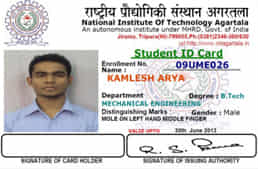
d) Other information of Student : Other information of student which is to be printed can be taken from our MIS. The Basic information required is complete name of student, his course, his year & section, mobile no., Blood group, Address for communication, Emergency number for contact

e) Printing RFID ID Card plastic card printer : Once the data is compiled & ID card format is designed, Student ID cards can be printed using Plastic card printer. The advantage of printing with plastic card printer the printed matter is all weather proof & colors will remain constant for quite long period as compared to Laser / inkjet printers.

f) Tagging of ID Cards & Registration in Attendance devices : Each Printed Id card is to be Tagged in Attendance MIS. This means the unique EPC – Electronic Product Code of RFID ID card is to be assigned to that student record in the MIS. This process is called as Tagging. Once the tagging is done, all the EPC codes tagged are transferred to all the LF card Reader devices through Attendance server. This is ID Card Registration process.

g) Registration of Thumbs: Thumb impression of individual student can be captured & registered using a Biometric Thumb Reader device. This thumb impression image is stored on Attendance Server & is assigned (tagged) to ID no. of student in MIS. Subsequently this Thumb impression image is transferred to all the Attendance devices at a time using RF-Attendance MIS. So the Student thumb is now registered on all the biometric attendance device in the Campus.
ID Card Accessories
These devices are connected to the RFID Attendance server housed in the Campus. The Readers have memory of 1,00,000 transactions & even if net work fails for temporarily, the Attendance data is stores on Readers. As soon as network with Attendance server is established, Attendance server reads the data from Readers & updates in its own data base.


Attendance In Class
First faculty will show his RFID ID card to the Reader and this will start the attendance process of that lecturer. Student will mark their attendance by showing his / her RFID ID card or by putting thumb on biometric device. The over all process should take time below 5 mins which is less than the time required by faculty for taking the manual roll call in the class. The time frame for open for marking the attendance by students can be fixed by college Administration say 10 mins maximum. So the student coming after 10 mins will be marked as absent & college administration is having record of such late comers.




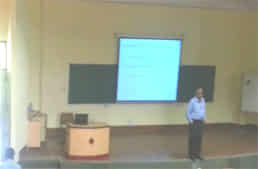

Attendance Editing
After 10 mins, faculty get a SMS showing total count of absent numbers & list if absent roll numbers. Faculty can verify overall accuracy and can also verify absent roll numbers. Students attendance may not get marked on RFID Reader due to any one of the following Reasons.
- Student may forget to bring the RFID ID card
- His card is mail-functioning
- Reader is locked
- Thumb impression is not recognized by Reader
- Student thumb / ID Card is not registered with attendance server
- Student may come to classes beyond stipulated time frame
- Any other un-known reason
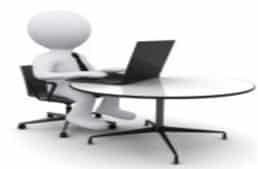
It may happen that student has marked his attendance went away from the class without attending the full class and therefore faculty may like to mark him absent. Therefore Faculty can edit wrong / proxy attendance or mark a students Present who has not brought ID cards
CCTV Camera In Class-Room :
To avoid damage to RFID Attendance Reader Devices & to avoid proxy attendance and to avoid late attendance, CCTV cameras can be installed. This will be of great help in case of any damage to devices or to analysis proxy / wrong attendance. However this may not be a cost effective solution

SMS / Email To Students & Parents:
Daily auto SMS / email can be sent to student at a fixed time say (7:30 in the evening) stating classes & labs attended by him and places (Library, Canteen, Gym, Hostel, Bank , post office…) where he has visited. If the student is absent for more than say three days, SMS may got parents. Weekly SMS may be sent to parent informing his absentee in the classes. All these SMS / email are customized as per need of the Institutions.
Attendance Web Server:
The Attendance record is updated on Attendance web server. Students & Parents can log-in and view attendance or apply on-line for Leave so that Campus Administration is aware of Leave in advance.

