Store Management Software For Schools

Contrary to what the name suggests school store management system organizes financial transactions of different departments. Transactions related to purchase, issue transfer and inventory write off is managed.
Store Management Software For Schools Administers
- Stock register which is Centralized and department wise
- Current Stock Position of good purchased
- Receipts and register
- Co-operative stores
- Requisition slips
Modules Of School ERP
Student Management Student Management
Faculty ManagementFaculty Management
Campus AdministrationCampus Administration
Features of Store Management Software For Schools

1Streamline Inventory Processes
The institute can do the bulk entry of school inventory which simplifies the work and helps in managing the inventory data with just a few clicks. Also, the school can issue the inventory to the student and staff as well as when the inventory is returned, they can keep a better track for returned items. Maintain a complete log of each item which is issued and returned with a seamless store management software.
2Asset Tracking
Efficiently manage the school's inventory with the help of asset's location and access logs. You can list down all the names of assets and items while registering in the software. The asset tracking feature enables you to generate barcodes which helps you to keep track of every inventory item. Also, effectively locate the items and ensure that no items/assets have been stolen or misplaced.
3 Generate Reports
Keep a detailed track of valuable items such as laptops, projectors, and computers and create detailed reports regarding their usage and durability. These graphical reports can provide insights and resourceful data which helps to decide if the item needs to be repaired, updated, or replaced. Also, BI-based reports regarding the number and condition of library and classroom items can be monitored.
4Auto-Generated Notifications
Ensure smooth functioning of your school's daily processes with real-time and auto-triggered notifications. With this feature, you get notified when any items are low on stock or if any items need to be purchased or replaced. Also, it helps in maintaining a detailed report of the purchase history and effectively plans the budget for the upcoming school year. It further improves transparency among various departments.
5 Check-In and Check-Out Records
The admin staff can create a list of items requested or borrowed by the teachers, students, and non-teaching staff in the store management software. This software then carefully maintains a log of borrowed items, when they are due for return, and the date they were borrowed, thus improving the inventory management. The check-in and check-out details of the products helps in tracking their movement.
6Multiple Logins
Teachers and non-teaching staff are constantly in need of books, laptops, study materials, projectors, journals, chalk, markers, etc. for lesson planning and conducting exams. The process of issuing these items can be time-consuming and inefficient. Hence, multiple login features with data encryption facility helps them to login and reserve particular items as and when required.
Save huge chunks of time by automating the stock management process!
Request DemoBenefits of Store Management Software For Schools

Integrated Software
Sync with Library, Calendar, and Accounting Software
Bridge the Communication Gap
Get a Smooth Managing Experience
Never Miss Any Notifications
Prevent Misplacement of Items
Avoid Damage or Theft of Valuable Items
Effective Tracking of School's Assets
Assign Special Barcoded Tags
Get a Detailed Log of Products Used
Improve Efficiency
Easily Categorize Items Based on Departments
Get a Detailed and Accurate Logs of Items
Streamline Inventory Process with Automation
Prevent Manual Data Entry
FAQs On Store Management Software
The importance of store management is to ensure that proper storage of items is possible to prevent any losses from theft, damage, or deterioration in quality of materials. Also, ideal stock levels must be maintained in the store to prevent any overstocking or understocking.
Store management can be mainly classified into six types, namely:
- Centralized or Main Stores
- Decentralized or Branch Stores
- Central Store with Mini Stores
- Warehouses
- Centralized Stores
- Miscellaneous Stores

