
What is a Learning Management Software (LMS)?
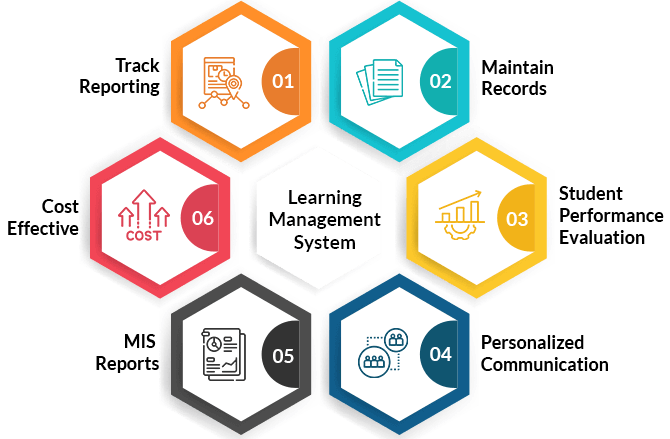
A learning management software is a robust ed-tech tool that enables institutes to develop, design, and implement courses, training modules, and programs. It is an essential tool for educators to plan and conduct various learning activities.
They can create teaching or lesson plans, evaluate their current pedagogies, and implement various online assessments. Therefore, it is hardly surprising that the tool has often been dubbed the ideal assistive technological solution.
What’s more, the LMS can help you navigate the new educational scenario that demands a strategic approach. In effect, you can draft and facilitate improved examinations and analyse students’ ongoing progress.
Nevertheless, despite the obvious advantages of ed-tech tools, educators may face challenges in handling the following tasks during the digital transition:
- Grading and monitoring student progress
- Developing and conducting online tests and assignments
- Organised record maintenance of student activities
- Smooth teacher-student communication
- Sharing relevant and updated online learning resources
Features Of Learning Management System (LMS)
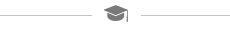
1 Tracks daily activities
If you are a teacher, you are well aware of the hassles that go into making lessons or teaching plans. It takes a considerable amount of time and effort to refer to the syllabus and curriculum and plan activities for the day. At the same time, they must check whether or not all students have submitted their homework and assignments. This is where the tool can automate such repetitive administrative activities through built-in features like daily teaching plan creation. Simultaneously, they can share syllabi, calendars, events, and BI-powered analytics features to track day-to-day activities.
2 Online Classes
Facilitate smooth online or hybrid classroom sessions with the LMS and eliminate mid-class glitches or system unresponsiveness. Besides, the system provides multi-language support, enabling students of different linguistic backgrounds to access high-quality educational materials. Also, it can contribute to an institute’s goal of ensuring equitable educational opportunities for all students who prefer specific language learning resources. Furthermore, it fosters interaction among students and teachers, establishing a collaborative learning environment.
3Vast E-Library
Gone are the days when students had to search through the school or college library to find a specific book or article. The system provides a centralised platform where students and faculty can access a wide range of educational resources. For example, you can find digital textbooks, research articles, reference materials, journals, questionnaires, multimedia content, etc. Furthermore, you can share documents and resources through the platform, assisting learners in their research and learning processes.
4 Proctored Exams
Teachers can evaluate students’ preparedness for final exams by conducting mock exams or online proctored exams through the software. In fact, the integration of proctoring software and LMS helps to conduct cheat-free and authentic tests. As a result, you can determine whether or not students have gained an understanding of the core subjects and concepts.
5 Analysis and feedback
MasterSoft’s LMS is a robust tool that conducts the auto-calculation of exam grades and scores, saving time and effort. It also provides analytical reports, helping to identify learning and skill gaps effectively. Consequently, you can share feedback, depending on the academic and overall performance of the students, helping to make improvements.
6Mobile Applicability
Faculty, students, and parents can check important updates, announcements, and progress reports through the mobile application. The user-friendly mobile application enables stakeholders to access different features conveniently. Besides, learners can access courses and materials on the go, enhancing flexibility and convenience, and increasing engagement and knowledge retention.
What Are Learning Management Systems Used For?
Learning Management Systems are your institution's digital command centre, in other words, making learning and administrative tasks easier as well as more effective. They are dynamic platforms whose designs are meant to revamp educational and training experiences while bringing a simplification of administrative workflows.
They are used to accomplish several purposes that fit various settings, both academic and professional, as follows:
Course Management
Easily create, share, and manage courses for your learning goals, be it classroom or corporate training.
Assessments and Grades
Conduct online exams, quizzes, and assignments with auto-grade features and instant results.
Track Student Progress
Get real-time insights on how your students are doing. Know where they excel and where they need a little extra help.
Collaborate Effortlessly
Enable seamless communication among educators and students through chats, discussions, and group projects – all in one place.
Share Resources Easily
Store and share eBooks, research papers, videos, and other learning material so everything's at your fingertips.
By integrating these functionalities, LMS enables institutions to create a seamless learning and administrative ecosystem that promotes efficiency and academic success.
MasterSoft’s Learning Management Software (LMS)
MasterSoft's Learning Management System is a robust online platform that has been designed to enhance student engagement. Moreover, it serves to fulfil the learning outcomes by empowering a stimulating teaching and learning experience.
It enables institute team members to organise academic activity records and develop outcome-oriented syllabi and teaching plans. Educators can develop and conduct different kinds of online assessments, which are instrumental in monitoring learners' ongoing progress.
In addition, virtual classroom integration enables teachers and students to collaborate effectively, leading to an engaging teaching and learning environment.
What if you could incorporate a prominent pedagogical framework like Bloom’s Taxonomy with the help of the LMS? The outcome would be a student-centric educational system. Sounds interesting? Let us take a look:
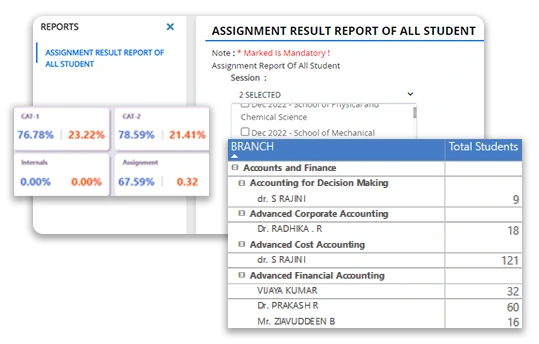
Why Does Your Institution Need LMS Software?
Let's face it - conformity to traditional methods won't work anymore. Here's why your institution needs LMS software:
Interactive Learning
Provide your students with a learning space that allows them to learn at their own pace and enjoy content at any time and location.
Tailored Learning Paths
Every student is unique. Using LMS, you can design learning paths to meet the unique requirements of each student and, thereby, enhance retention and outcomes.
Save Time for What Matters
Let the LMS handle repetitive tasks like grading and attendance so educators can focus on what they do best—teaching.
Expand Your Reach
Offer online programs that break geographical barriers and attract learners from all over the world.
Cut Costs, Not Corners
LMS reduces expenses like printing, manual admin tasks, and physical infrastructure, giving you a budget-friendly way to deliver quality education.
Bloom’s Taxonomy Framework and LMS
Bloom’s Taxonomy is a leading pedagogical framework that categorises learning objectives into six learning levels. It enables educators to develop lesson plans and monitor individual student progress based on learning outcomes.
Therefore, when you use MasterSoft’s Learning Management Software, define the learning objectives clearly and map them according to the different levels. Furthermore, the tool can accommodate a variety of learning activities, which correspond to the following levels:
- Knowledge
- Comprehension
- Analysis
- Synthesis
- Application
- Evaluation
Therefore, the successful incorporation of LMS and Bloom’s Taxonomy can help you improve the skill and knowledge levels of students.
How does the learning management system work?
The best and easiest way to understand LMS functionality is to view it as a website with dedicated role-based access, such as:

Admin Login
The administrative staff of the institute can gain access to the system by logging in through the ‘’admin login’’. They can use a wide variety of tools as per their requirements to add or remove content. Simultaneously, they can adjust the settings in certain parts of the learning management system to restrict or enable access.

Teacher login
Teachers can use the ‘’teacher login’’ to create courses, share homework and assignments, and check students’ submitted work. Also, the auto-evaluation feature is particularly useful in checking academic work and obtaining results and reports. Furthermore, teachers can create and facilitate online courses; they can also conduct hybrid, online, blended, and flipped classroom sessions.

Student Login
Students can use the ‘’student login’’ to obtain significant institutional details, including assignment submission date, exam date, upcoming events, etc. Also, they can communicate with their teachers and peers to clarify any doubts regarding the lessons. Moreover, they can submit their assignments and projects online, whereas the instructors can check them subsequently in real time.
Types of Learning Management Systems
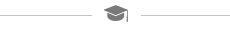
Institutes and management must be well aware of the specifications of the tool that they want to employ. Therefore, it is only fitting that you take a look at the three following types of learning management systems:
Self-Hosted
The institute’s IT team downloads and installs the software, which provides full ownership and management of the tool. It has excellent customisation capability, enabling organisations to tailor their specific needs and branding. Nevertheless, an in-house IT team is necessary to maintain the system and update it accordingly.
Cloud-Based
Cloud-based LMS functions through cloud technology and remote servers; you don’t need to install the software as you can access it through a web browser. The LMS vendor is responsible for software updates and maintenance. Furthermore, stakeholders can access the system at any time, from anywhere, through valid credentials.
Mobile Application
Mobile applications support learning on the go, wherein students can access learning materials and complete tasks through their smartphones. In effect, it helps to establish a continuous learning habit for students, encouraging participation in online activities.
Get In Touch With Us To Get The Best LMS Software For Your Campus!
Request DemoBenefits Of Learning Management System
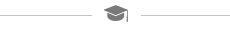
Simplified Learning
The LMS provides a centralised platform and built-in mechanisms, helping to facilitate:
Synchronous and asynchronous learning
Multiple assessment features
Improves student learning habits
Adaptable web-based platform
Centralized Management System
An LMS-centralised management system is a core component of the system that provides a unified platform for overseeing and controlling various aspects of the learning process. It helps to carry out the following:
Develop, organise, and publish courses and training materials.
Store, organise, and distribute learning content.
Track student progress and performance.
Generate a learner performance report.
Saving Time & Money
LMS contributes immensely to institutional cost-cutting by reducing costs and increasing efficiency in various ways. For instance, it provides the following facilities:
It automates routine tasks like course enrollment, grading, and report generation.
Learners can access materials at their convenience, saving instructors time.
The centralised platform helps students find resources and information in less time.
Facilitates quick and easy communication between learners and instructors.
How to Choose the Best LMS for Your Requirements
Choosing the right LMS is a careful process. It must meet your needs effectively for your institution. Here's a step-by-step guide:
Know What You Want
Ask yourself, are you interested in increasing student engagement, making admin tasks easier, or broadening your reach? Define success in your terms.
Look for Must-Have Features
Does it support mobile compatibility? Is it easy to customize? Are analytics robust? Look for features that tick the boxes.
Keep it Simple
A user-friendly interface is key. Everyone from students to administrators should find it easy to navigate.
Think Long-Term
Make sure the LMS grows with you. Choose one that's scalable and flexible for future needs.
Stay Within Budget
Great LMS options don't have to break the bank. Find one that offers value without surprise fees.
Reliable Support Matters
LMS provider should have your back every step of the way whether it is onboarding or troubleshooting
When you pick the right LMS, it's more than just a software choice—it's a decision that sets the stage for your institution's success.
Who uses Learning Management software (LMS)?
LMS platforms serve a diverse user base, spanning from K–12 schools and higher education institutions to enterprises of all sizes across industries. Key stakeholders include educators, students, corporate trainers, and individual learners seeking to enhance their knowledge and skills.
- These institutions offer compact online modules to complement traditional in-person learning. By leveraging LMS platforms, you can enrich campus-based education and reach a wider student population beyond their physical location.
- The HR department utilises the system to deliver targeted training programmes to improve the skills and competencies of managers and employees. These development opportunities serve as a catalyst for career advancement within the organisation.
- Industries spanning engineering, finance, and healthcare rely on LMS platforms to deliver specialised training and fulfil mandatory compliance certifications essential for industry regulations and licensing.
- LMS software empowers entrepreneurs to create and deliver concise, skill-focused online courses across diverse domains, including writing, accounting, and marketing.
Universities and colleges
HR Departments
Professional Groups:
Entrepreneurs:
Why Choose MasterSoft’s Learning Management Software (LMS)?
MasterSoft is a renowned name in the ed-tech space that has succeeded in carving its niche due to its robust solutions. We offer highly customised tools that cater to the academic and non-academic requirements of the institute.
However, MasterSoft's AI-powered LMS is particularly noteworthy for its data security, safeguarding student information. Also, its robust infrastructure and user-friendly interface ensure seamless operations for all stakeholders.
LMS Trends in 2025
The future of LMS is here, and it brings new possibilities for making education better for everyone. Here are some of the hottest trends in LMS for 2025:
- The intelligent way to learn: Think of personalized learning pathways, instant grading, and chatbots answering questions in a few seconds. AI brings efficiency and personalization into education.
- Learning on the Go : mobile-first design that enables students to learn anytime and anywhere: on their commute, during lunch break, or even from the comfort of their couch.
- Gamified experiences: add fun with badges, points, and leaderboards. This way, motivation has never been more exciting.
- Quick Bites of Knowledge: Microlearning delivers short, focused lessons that fit into any schedule. Perfect for busy learners!
- Data-Driven Insights: Use smart analytics to track performance, spot trends, and fine-tune teaching methods.
- Hybrid-Friendly Tools: Easily combine offline and online classes for a learning model that’s as flexible as your needs.
Staying on top of these trends ensures you’re always leading the way in modern education.
FAQ’s On Learning Management System Software (LMS)
The learning management system (LMS) is a web-based software used to plan, monitor and implement particular learning processes of students. A learning management system helps create and monitor student participation and assess student performance that enhances skills and regular academic aptitude.
Thus, A Learning Management System or LMS is an advanced edTech software that helps educational institutions to create and deliver the best content to help students develop & enhance their skills.
The following list depicts the best features of learning management system (LMS) that institutions must look for-
- Student data management and tracking
- Online exams – MCQs & descriptive
- Centralized database with role-based access
- Relevant & vast e-content
- Student performance evaluation
- Personalized communication platform
- MIS reports & AI-powered analytics dashboard
The following list reflects the best benefits of a learning management system (LMS) for stakeholders.
- Promotes online classroom teaching activities
- Vast e-learning content promoting student skills
- Unlimited access to various study materials
- Monitoring & evaluation of students progress with in-depth analytics
- Cost-effective solution offering great productivity
- Online student attendance & MIS reports
Here are the steps to implement a learning management system (LMS) successfully-
- Identify the learning gaps of your institution
- Speak to the faculty for understanding exact requirements
- Find a reliable education ERP vendor
- Discuss your requirements with the vendor for configuring the best LMS solution
- Arrange a demo before making the final decision
- Ask for changes in the LMS system if required
- Easy-to-implement platform
- Make the LMS system live!
Tags: LMS - Bangladesh
