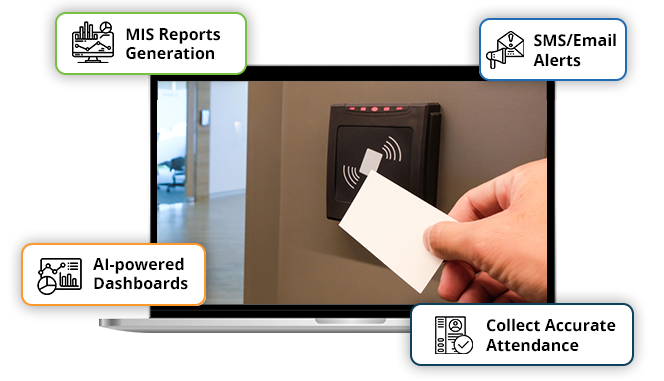Working of RFID Attendance System


In LF – Low Frequency Attendance System, low cost LF card readers are mounted either in each classroom or shared between two or more classrooms or at a common entrance. Students are required to show the RFID card to the reader to mark their arrival & departure. The read range is around 5 centimeters. In one minute, a single reader can read the data of around 15 students. The following steps depict how RFID Card Attendance System works in an educational institution.
- Educators need to install RFID device at various locations
- The RFID devices are required to be connected to the RFID attendance server placed in the campus
- Every student is given a personal RFID ID CARD with unique identification number
- Student are required to show the RFID ID Cards to reader in every lecture to mark their attendance
- The RFID device transfers the data to attendance server every 10 minutes
- Faculty gets complete list of absent roll numbers before the end of lecture & they can verify the same
- The student attendance record is updated daily on the attendance web server
- Parents & students can login their ERP portal and view attendance
- They can even apply for leave online so that campus is aware of leave in advance
- Parents also get the provision to check the homework given to their ward
Installation Of RFID Readers
The RFID readers need to be planted across the campus strategically to ensure capturing of student attendance accurately. Here’s a precise roadmap that can help institutions maximize the advantages of the RFID based attendance system.
An ID card attendance system uses a RFID system that is used as a time log keeper set up in a computerized database. It maintains a daily record of a student's arrival and departure time in the institute and marks their presence. The system records data accurately and stores it efficiently for years.
- Classroom : Normally one device per 50 students in class with at least two devices in a class to avoid any inconvenience if one device fails
- Laboratory : One device per lab of 50 students
- Library : Minimum 4 devices at different corners of the library
- Mess: One device per 50 students
- Gym: Two devices
- Fees Counter: One device per counter
- Campus Gate: Two devices per gate
- Bank, Post office, Canteen, Stores in Campus: One device per unit

Printing & Tagging Of RFID ID Cards For Students

A) Capture Students’ Photo: Students’ photos can be captured in two ways - either by scanning the photos submitted by the students along with the admission forms or by asking students to submit a scanned image of their photo. Sometimes, the administration can also arrange a common photo session for all the students on the day of admission.
B) Capture Students’ Signature: Students’ signature can be captured either by scanning their original signature from the application form or by asking students to sign on the digital signature pad in order to capture their impression.
C) Scan Left Thumb Impression: Students’ thumb impression can be collected using a ‘Thumb’ device at the time of admission.
D) Other Information of Student: Miscellaneous information about students which is to be printed can be taken from the MIS. The basic required information consists of – the complete name of student, their course, academic year & section, mobile number, blood group, permanent and local address for communication, emergency contact number.
E) Printing RFID ID Card Plastic Card Printer: Once the data is compiled & ID card format is designed, students’ ID cards can be printed using the plastic card printer. The advantage of printing with a plastic card printer is that the printed matter is all weather proof & colors will remain constant for quite a long period as compared to Laser/inkjet printers.
F) Tagging of ID Cards & Registration in Attendance Devices: Each Printed ID card needs to be tagged in Attendance MIS. It means the unique EPC – ‘Electronic Product Code’ of RFID ID card is to be assigned to the students’ record in the MIS. This process is called ‘Tagging’. Once the tagging is done, all the EPC codes tagged are transferred to all the LF card reader devices through the attendance server. This is the ID Card registration process.
G) Registration of Thumbs: Thumb impression of individual students can be captured & registered using a- Biometric Thumb Reader Device. This thumb impression image is stored on the attendance server & is assigned (tagged) to ID number of students in MIS. Subsequently, the thumb impression image is transferred to all the attendance devices at a time using RF-attendance MIS. In this way, the students’ thumb gets registered on all the biometric attendance devices in the Campus.
Eliminate the Need for Maintaining Student & Staff Attendance by Implementing an Automated RFID Attendance System
Request DemoStudent Attendance In Class
First & foremost, the faculty needs to show their RFID ID card to the reader in order to start the attendance process of the lecture. One-by-one, the students can mark their attendance either by showing his/her RFID ID card to the device or by putting a thumb impression on the biometric attendance device.
The overall process generally, takes less than 5 minutes which is nothing as compared to the time required by faculty for taking the roll call in the class manually. The time frame for capturing the attendance of students can be pre-defined or fixed by college administration as per their convenience, let’s say 10 minutes maximum. This implies that the students coming after 10 minutes of attendance window frame will be marked as absent & college administration would be able to keep a tab on latecomers on a daily basis.

Attendance Editing

After 10 minutes of attendance marking the window frame, the faculty gets a SMS showing the total count of absent numbers & list of absent students’ roll numbers. Faculty can verify the information by cross checking it with the student count & maintain the overall accuracy of the automated attendance procedure.
However, students’ attendance may not get marked on the RFID tracking system due to any one of the following reasons.
- Student may forget to bring the RFID ID card
- Their card is mal-functioning
- Reader is locked
- Thumb impression is not recognized by the reader device
- Student thumb impression/ID card is not registered with attendance server
- Student may come to classes beyond stipulated time frame
- Any other unknown technical fault
In some instances, it may happen that students mark their attendance & go away from the class without attending the full lecture and therefore, faculty had marked them as absent. Therefore faculty can edit wrong/proxy attendance or mark a student as present who has not brought ID cards.
CCTV Camera In Classroom
To avoid damage to the RFID Attendance Reader Devices & to avoid the instances of proxy attendance and late attendance, CCTV cameras can be installed in the campus premises. This will be of great help in case of any damage to devices or to analyze proxy/wrong attendance. However, this may not be a cost effective solution.
Attendance Web Server
To avoid damage to the RFID Attendance Reader Devices & to avoid the instances of proxy attendance and late attendance, CCTV cameras can be installed in the campus premises. This will be of great help in case of any damage to devices or to analyze proxy/wrong attendance. However, this may not be a cost effective solution.
SMS/Email To Students & Parents
Daily automated SMS/email can be sent to students at a pre-defined or fixed time, let’s say, 7:30 in the evening, stating classes & labs attended by them and places (Library, Canteen, Gym, Hostel, Bank, post office, etc) where the students have visited during the day. If a student is absent for more than, let’s say three days, SMS can be sent to the parents describing the same. Weekly SMS can also be sent to parents informing the absentee of their ward in the classes. All these SMS/emails can be customized as per need of the educational institution.
Networking With Attendance Server
RFID devices are connected to the RFID attendance server placed at a centralized location in the campus. The readers have memory of 1,00,000 transactions & even if the network fails temporarily; the attendance data could be stored on the reader.
As soon as the network with the attendance server is established, the attendance server reads the data from various readers & updates in its own database.