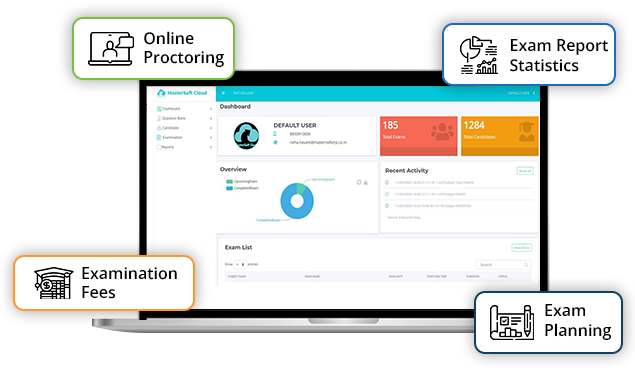College Examination System (CES)

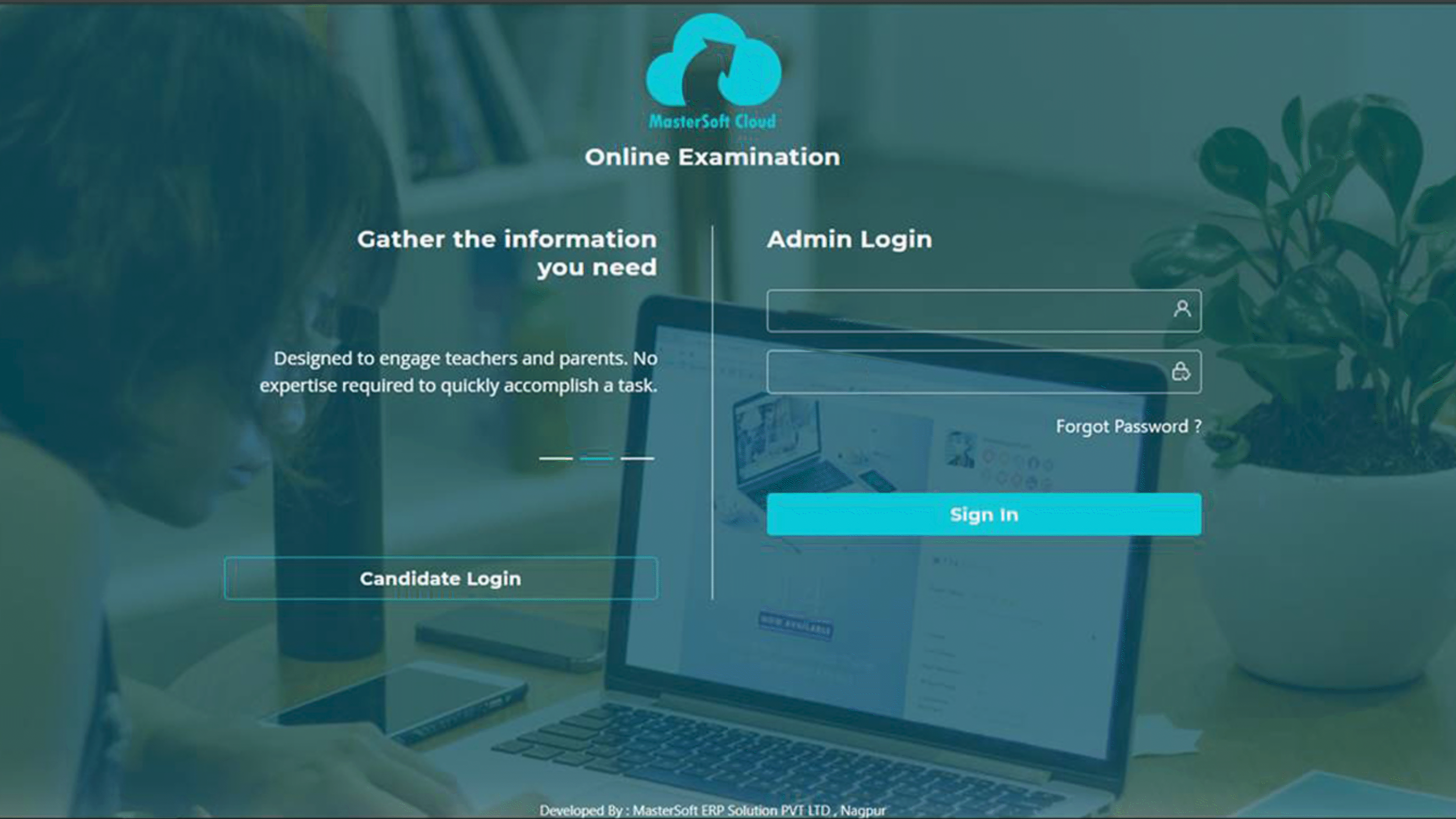
The college examination software has been developed by the professionals of MasterSoft Group having experience of several years of Computerization of University and Autonomous College Examination Systems. 10+ National Institute of Technologies & 37+ other major Autonomous Institutions like Ramnarain Ruia, Fergusson College, Indus University, Mizoram University, Vaishnav Vidyapeeth are using Examination software developed by us. This package is equally useful for marks or grade-based systems.
The college examination system or CES is a powerful, integrated, and easy-to-use system for computerizing the total examination work of an Institute. Hosted on a highly secure cloud, the system is robust and able to handle large volumes of institutional data with a proper back-up disaster recovery system. It has a comprehensive test engine and role-based access security allowing multiple levels of encryption & permissions for users.
The MasterSoft Exam Package is totally flexible & can be configured for any number of courses, medium of instructions, subjects in course, and any type of examination. Any type of grace & condonation rules can be defined. It takes care of all the user requirements & strong validations are provided for minimizing human errors. This is also integrated with our own CMS, College Management System package which has been used by 1500+ colleges across India. Besides CES, MasterSoft also offers an online platform for secure and hassle-free conduction of examinations virtually. If you are interested in implementing an online examination system, you can refer here.
College ERP Modules
Student Management Student Management
Faculty ManagementFaculty Management
Campus AdministrationCampus Administration
CES Divides Total Examination Work Into Following Parts

Courses

Institutions can define the following course parameters as per rules.
- Academic Session: Such as 2011-12, 2012-13, etc.
- Schemes: Multiple examination schemes per session such as- Summer–11 Exams, Summer-11-Re-Examination, Winter-11 Exam.
- Faculty: Such as Arts, Commerce, Science, Law, Pharmacy, Education, etc.
- Medium: Such as – English, Marathi, Hindi, etc.
- Semester/Year: Course Pattern – Yearly/Semester.
- Courses: Define college courses such as FYJC/11th/SYJC/12th FYBA, SYBA, B.S.C-I, B.SC.II, ETC.
- Subjects: Define course-wise, medium-wise, semester-wise, subjects offered.
- Subject Grouping: Define a group of optional subjects & and the maximum subject to be selected from the group. E.g: Second language
- Exam Ordinances: Define various ordinances & sub-ordinances by providing Ordinance name, symbols, and grace marks, rule O1-Grace marks; 04-Condonation, etc.
- Grace Rules & Condonation Rules: Define grace rules parameters such as the max total grace marks, max grace applicable in a subject, are grace marks to be counted in subject marks, etc.,
- Examination Pattern: Define flexible college examination pattern by defining the number of the class tests, terminal examinations, final examination & their weightage in the final result. Users can define Subject-wise exam patterns also. Multiple flexible exam patterns can be defined and anyone pattern can be assigned to a course.
- Grade Rules: Define the range of marks & corresponding Grades for Grade based subjects.
Student Creation

Students can be created in two ways- either by making a fresh entry or by importing data from the MasterSoft CMS Fees Collection package.
-
Option 1 - Students Data Entry
Define students name, sex, caste-category, section, roll number, subjects & can attach their photo.
-
Examination Seat Allotment
Unique examination seat numbers to each student for the examination can be allotted.
-
Single Student Registration
Select student & his/her possible course subjects including backlog subjects are shown, select the subject in which he is appearing for the exam. The student gets registered.
-
Option 2 - Importing Data from CMS Package
Copy data from the fees collection module.
-
Student Exam Registration
Users can assign subjects in which a student is appearing for the examination. This is Exam Registration. Various options for Exam Registration are defined in the following examples.
-
Bulk Registration
Select course & medium. A list of all the students in that course, medium & scheme is displayed. Select all or desired students for exam registration and select the subject for registration.
Time Table

A clash-free college examination timetable as per the course & subjects along with the seating arrangement can be created using the timetable module.
- Exam Time Table: For every subject of a course, exam conduct shift (morning/afternoon, evening, or first/second shift) & exam date can be defined. Validation ensures that there are no two exam papers for a student at the same time.
- Examination Hall Ticket/Admit Card: For every student Admit card can be printed. This will contain details of students along with his photograph and his exam timetable.
- Course-wise, Medium-wise, Subject-wise Strength of Students: This statistics informs subject-wise, medium-wise questions papers required in the current examination.
- Exam Seating Arrangement: Define rooms, seating capacity in rooms & courses to be mixed on one bench. A computerized plan for seating arrangement can be generated. Manual changes are possible.
- Absentee & Unfair Means: Select subject & enter seat numbers of students who are absent in exams or used unfair means in the examination.
- Foil/Counterfoil: Course-wise, medium-wise, subject-wise list of students for examiners for writing the marks can be obtained.
Marks

Marks Entry
Marks entry/modifications can be performed using any one method.
College examination marks obtained by the students can be entered as per the subjects with the marks entry provision.
-
Single Student All Subjects Mark Entry
Marks of all subjects of any student are entered.
-
All Students' Single Subject Mark Entry
Marks of all students of one sub-exam of one subject of a course can be entered/updated.
-
All Students Single Subject All Exams Mark Entry
Marks of all students of all sub-exam of one subject of a course can be entered/updated.
-
Direct Grade Entry
For grade subject, direct grade entry of all the students.
-
Reminder for valuation
Generates a list of subjects of which marks are not received at all & can be sent to concerned valuers/examiners.
-
Locking/Unlocking
After marks entry & scrutiny (validation), the marks can be locked so that there is no accidental change in marks. These marks can be unlocked by a higher authority using a special login.
-
Calculation of Results
After completion of marks entry, as per defined college examination rules course wise results can be calculated.
-
Scrutiny & corrections
After calculations, the first tabulation register can be printed, verified & correction can be made.
-
Year-End Process
After completion of total work of the current examination, by performing Year-End Process, the data of failed and ATKT students get transferred for the next examination scheme.
Result

Various exam results reports along with student performance analysis reports can be generated using the MasterSoft exam system.
Various exam reports are:
- Attendance Sheet with Photos
- Admit Card
- Counterfoil Report
- Student Grade Cards
- Student Marksheets
- Course wise Tabulation Register
- Performance Report
- Class Topper List/Merit List
- Subject-wise Topper List
- Result Gazette
- SMS of Results
- Transcript
Result Analysis Reports

Various Strength report can be analyzed according to:
- Class-wise Appeared, Pass, Fail, ATKT List
- Class-wise Obtained Percentage (in range) of Marks Obtained or Division
- Subject
- Subject-wise Male-Female Appeared Student Strength for Regular and Backlog
- Pass/Fail
Features of College Examination System

Some of the prominent features of college examination system which ensure seamless assessments are as follows:
1Remote Supervision
With advanced online proctoring, online college exams can be effectively managed in an auto surveillance mode where a web camera connected to the laptop/desktop would take snapshots of the student during the test. This feature acts as an invigilator and offers the highest level of security without zero chance of malpractice.
2Easy Question Paper Generation
Reduce the chance of paper leakage with a seamless question paper design feature. Creating different question paper sets manually is tiresome and takes a huge chunk of time with endless logistical activities. However, with this feature, the faculty can create MCQ/Descriptive Tests and Quizzes within a matter of a few clicks.
3 Result Analysis and Ranking
Result analysis using a college examination system is instant and error-free. The software offers detailed analysis, ranking, topic/subject-wise analysis which helps the faculty to understand the learning gaps of students and guide them in improving their academic performance. It further helps in compilation of final results after all the exams in the course have been conducted.
4Automated Planning & Scheduling
Exam activities such as test paper creation, timetable management, hall ticket creation, allotment of invigilators, exam results, question bank upload, etc. can be automated and easily planned, which saves time and effort and makes the process hassle-free. With scheduling, the exam login credentials, mock test links, and hall ticket details are automatically notified to students.
5Creation of Assessment Patterns
Define and group various fixed grade categories of assessments as per requirement. Online quizzes, MCQ tests, subjective and descriptive tests can be curated. Different parameters can be taken into consideration such as question shuffling, timer, subject name, passing marks, and difficulty levels, which can be achieved with the College Examination System.
6 Instant Auto-Generated Notifications
Students are instantly informed on a real-time basis regarding any exam revisions, exam timetable, result generation, login credentials, and assessment schedules. This significantly saves time and bridges the communication gap between the faculty and students. Also, parents are notified with SMS/Emails regarding the exam results when it is generated post examination.
Ensure a Cheat-Free Online Examination With Live Monitoring Functionality!
Request DemoBenefits of College Examination System

High Security
Advanced Online Proctoring
Create Multiple Question Paper Sets
Zero Chance of Paper Leakage
Auto Surveillance with Web Camera
Saves Overhead Costs
No Need of Hiring Additional Invigilators
Save Logistics and Commute Costs
Online Exams Prevent Printing Costs
Exam Hall Costs Can Be Prevented
Easy to Use
Compatible with Laptop, PC, Smartphones
Conduct Exams in Low Bandwidth Conditions
Hassle-Free and User-Friendly Portal
Geographical Flexibility
FAQs

A college examination system helps educators & faculty to manage & conduct all pre-exam and post-exam activities with ease. Colleges can define curriculum, ordinances, course schema, and generate results - grade cards or mark sheets to keep track of student performance across various exam sessions.
A college examination system has a multitude of advantages:
- Minimizes Paperwork
- Timetable Management
- Handles Pre & Post Exam Activities
- Saves Time & Efforts of Faculty
- Cost Savings
- Marks Entry
- Accurate Result Analysis Reports
Various types of exams can be conducted at ease using MasterSoft’s College Examination Software, which includes- MCQ Tests, Descriptive & Subjective Exams, Quizzes, Mock Tests, Entrance Exams.