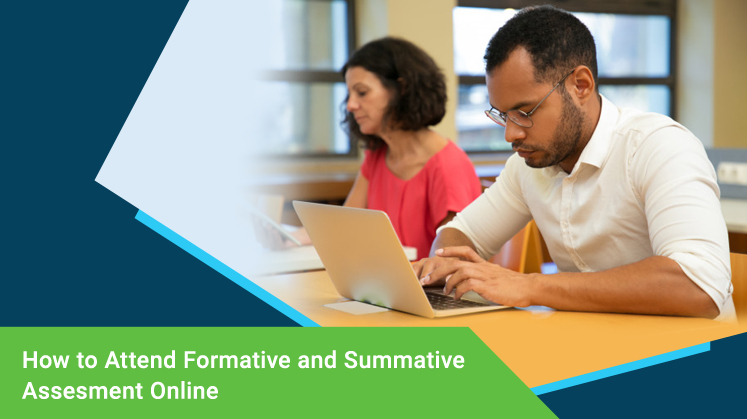
From – “Whether we would be able to provide quality education online?”
To – “What new can we offer to boost students' learning outcomes further?”
The journey of educational institutions has come a long way since the covid-19 pandemic. And to be honest, even if the chips were not down, the concept of edTech was bound to bloom in the upcoming decade because of the New Education Policy 2020.
Speaking of the latest education technology, the addition of online assessment tools in the e-learning software has hit it out of the park and evidently enhanced the teaching-learning process. With the provision of formative and summative assessments, now, parents, teachers, and students themselves can get good clarity on their level of understanding and where they stand on an individual level.
Before understanding how students can attend formative and summative assessments online, let’s first understand the difference between formative and summative assessments…
Formative v/s Summative Assessments
First and foremost, the idea behind creating assessments is to “evaluate” and “expand” students' learning. Both the formative and summative assessments aim at achieving the same goal.
It’s just that the route to reach the destination is different.
The everyday assessments that faculty creates for students like the question banks, short quizzes, even the daily homework fall under the category of formative assessments. In other words, we can say that the process of formative assessment is continuous & flexible.
On the other hand, the summative assessments are carried out on a non-continuous basis. The best example of summative assessments created on the basis of annual examination results, assessing the weakness and strengths of students. So, they are more personalized and focus on gearing up students’ learning outcomes with a calculative approach.
Assessment expert Paul Black once quoted-
“When the cook tastes the soup, that's a formative assessment. When the customer tastes the soup, that's summative assessment”
That’s the simplest way to define formative and summative assessments.
Bringing in the Assessments Tools to Renew the Online Classroom Experience
As a teacher, you would be constantly evaluating your students. A combination of both formative and summative assessment should be your “go-to” when you seek long-run gains. However, manually scrutinizing the understanding level of students and then creating tests and exams would be a mentally draining process.
You will need a “medium to deliver” assessments which in return would “bring favorable results”, right? The medium is – ERP school software integrated with online assessment software.
Here’s a step-by-step approach by which students can attend the assessments online.
Understand the Assessment Format
As a student, it's of utmost importance for you to stay informed about the assessment for learning in advance. Get to know what kind of questions would be asked in the online examination. Whether it’s -
- Multiple Choice Questions
- Fill-in-the-Blanks
- Descriptive Tests
- Quizzes
It will help you to decide your time & approach for the exam.
Study the e-content
Based on the format of the online assessment tests, dive into the ocean of the e-content relevant to your syllabus & curriculum. It would ensure the best learning outcomes.
Take Mock Tests
Avoid the last-minute nervousness! Take out some time and take mock tests before you take the final online examination to ensure a hassle-free exam experience.
Analyze Your Speed & Knowledge
How was your mock test? Did you face any difficulty in handling the online examination software? Were the questions confusing? Did you skip questions because of less time? You will get answers to all such questions once you take the mock tests and do a brief performance analysis of your own.
Read the Instructions Properly
Before taking the final online assessment test, you need to read the instructions clearly. Missing out on the basic step may prove troublesome, so please do it carefully!
Attempt the Questions
Start attempting the questions one-by-one. Usually, your school ERP software would have the provision that allows you to skip the questions for a while and mark them for review. You can attempt the difficult questions at the end of your exam.
Submit the Final Answers & Check Your Grades
Once your questions are done and then submit them. You will be immediately presented with your auto-calculated grades and teachers’ feedback.
Read more - Top Advantages of Online Assessment Tools | E-learning Modules
To Sum Up
The online assessments have changed the digital educational landscape and how! They are the best tools you can have for your institutions for helping students grow dynamically.
As a stakeholder- student, faculty, or educator, it’s high time you must invest in an ERP school software with online assessment for learning.
For further queries or discussion about e-learning software, let’s get in touch today.
Recent
- NEP 2020 & College Autonomy: Complete Guide
- ICT For Higher Education - Smart Move Towards Online Teaching And Learning
- Online Examination Software For Post-Exam Analysis, Better Learning Outcomes & Decision Making
- The Best School Management System To Enhance Students Learning Experience
- Complete Guide To Learning Outcome Based Curriculum Framework (LOCF) - Part 1
- How To Manage Exam Schemes, Rules & Result Processing Online
- How To Manage College Applications, Merit List Generation & Online Admissions
- Complete Guide To The National Board Of Accreditation (NBA Accreditation)
- The Ultimate Checklist To Safeguard Your University’s Data
- Top 3 Reasons Why Higher Education Institutions Should Focus On Achieving Autonomy
- The Beginner’s Guide To Outcome Based Education Process (Part 2)
- Tips to Gear up Your Children To Return Back to School after Lockdown
- National Education Policy: All You Need to Know about NEP 2020 for Schools – Part 1
- Why Educators Need to Put Maslow Before Bloom
- Five Things You Should Know About Remote Learning as an Educator
- What is e-learning?
- Top Advantages of Online Assessment Tools
- What Is The NBA And Why Does It Matter?
- How Can Colleges Be Prepared for NAAC Peer Team Visit?
- ICT for Higher Education - Smart Move towards Online Teaching and Learning
- How to implement Choice Based Credit System?
- Why Online Fee Collection Software is a Must for Educational Institutions


