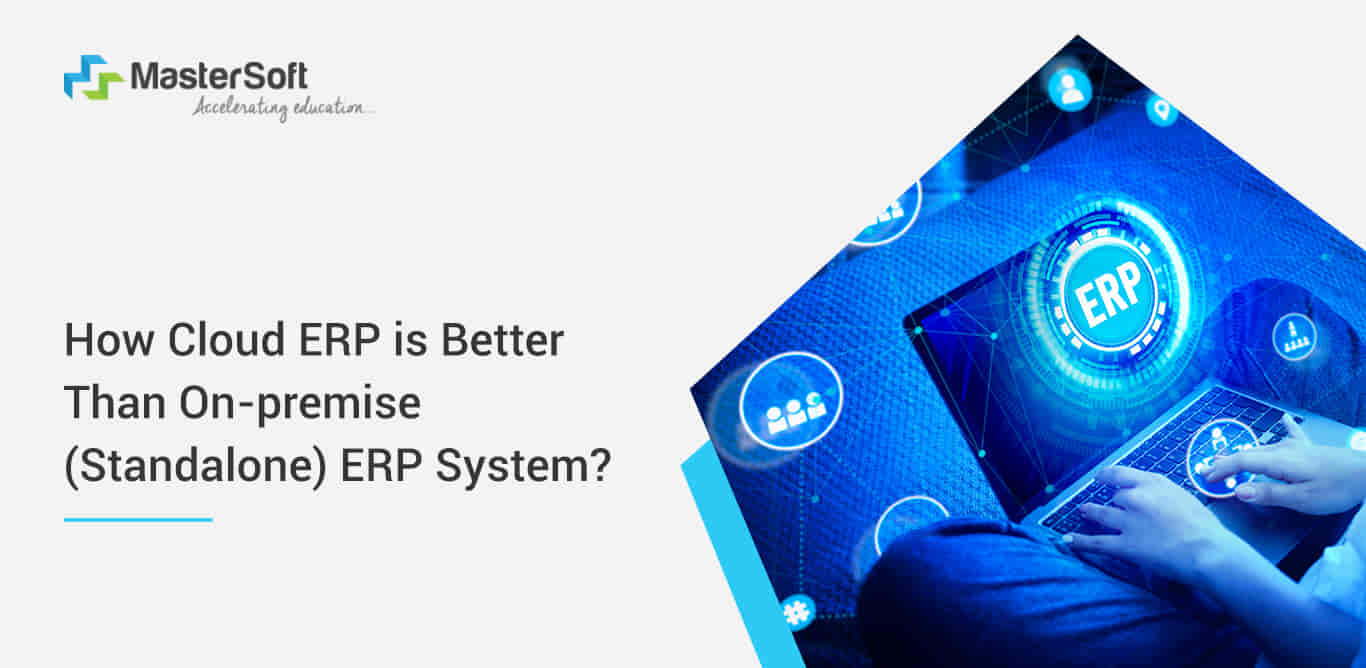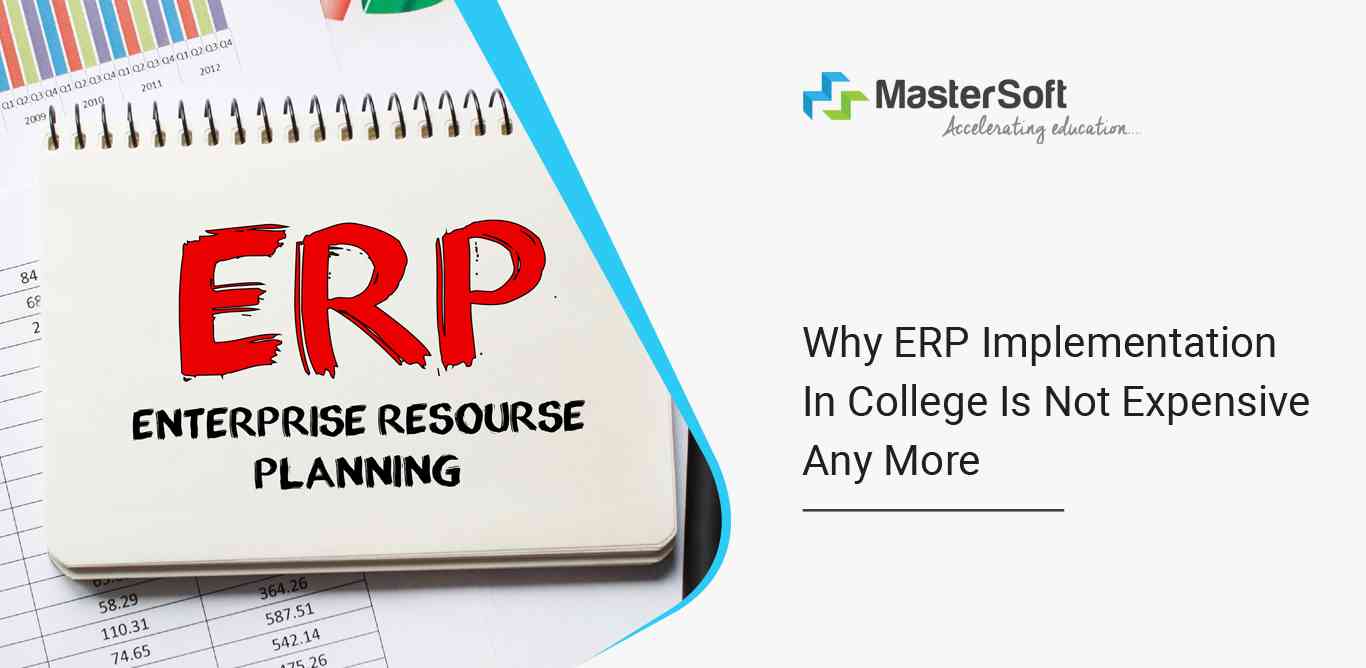16,December 2021
Implementation of an ERP solution for your institute’s management has become one of the important parts of updating your teaching and management methods. It is a way of integrating the institute’s activities with rising technological advancements in the education industry. Growing digitization across the sector has given rise to E-learning and distance education which has the potential to hold the future of teaching and learning across the globe.
An ERP solution is a single software that stores and processes data in the required format. It collects information from all the departments of the institutes. ERP software increases efficiency, improves productivity, and reduces employees’ workload.
However, implementing Education ERP software could be seen as a lot of work for the institutes as they have to choose the one which is best suitable for their requirements.
Consequences of Incorrect ERP Implementation
- Reduce Productivity
- Excessive Expenses
- Waste Time
- Effects on the Students Data
Implementing a wrong ERP system can cause hindrances in the organization’s workflow. It would increase the workload of the employees and cause low productivity for carrying out tasks.
If the ERP system is not implemented properly, the institute will have to replace it or add additional features and make customizations which will cost more than the ERP system.
Finding the fault in implementation and reversing it will consume a lot of time for the employees.
Any mistake caused by the faculty members on the ERP could have grave effects on the Student’s data or other operations which can cause serious problems for the institute.
Step-by-step procedure on ERP Software Implementation for your institute.
1. Get information about the ERPs
If you are an institute looking for implementing ERP, you should take a look at all the options available and check what they have to offer. The best way to know about it is by listening to what the software company has to present. The management, as well as employees, should be present to know the features of ERP software.
The team should check functionality of the software and see if it is suitable to cater to their daily activities and processes. The team should list down if anything is missing or if they need any customizations in the system.
2. ERP Installation
Once you have checked all the available options, choose the one which is best suited for your institute. The choice should be made based on all the details and statistics that are gathered by the team during the demonstration.
The employees and faculty members of the institute work on the system to understand how it functions. They try to carry out the normal processes using the system and then decide if it is the right fit for the institute or they need any changes.
3. Analyzing Problems
The ERP system is minutely evaluated by the institute to understand if any gaps are present in the processes. The software has a different usage for every department. Hence everyone’s experience and approval are necessary to implement ERP software.
To analyze the gaps, sample data is collected from all the teams and it is tested on various masters and aspects of the ERP system. Any changes can be made to the system at this stage.
After considering everyone’s viewpoints, a module-wise software requirement specification is created by the team. This is shown to the users and they give their viewpoints on it.
4. Making Customizations
If there are any minor changes to be made in the system, they are taken care of by the software providers as soon as they are addressed. But in case of major changes, there is a requirement of written approval by the institute. These include customizations that need changes in the codes of the software.
The software is made in such a way that it fits clean with the existing processes of the institute. The software providers make sure that no function is disturbed. They put several teams to work for faster results.
5. Testing all Modules
Sample data is tested on the system by various teams. Everyone’s comfort for the usage of the system is considered before approving any aspect of the ERP software. The live reports of tests are generated and presented to the institute. If there are any problems, they are solved there and then themselves. The institute operates the system to see if they understand its operability level.
They make sure that the system is fully functional and easy to use for their employees. After taking approval from all the departments, the software is approved by the institute.
6. ERP Implementation
The client decides whether they want a cloud ERP or an on-premise system. They can choose the one which is best suitable for their requirements.
After the approval of the system, the real data of the institute is imported into the system and it is made ready to use for the institute. The module is made live. Login credentials are shared with the employees and they can begin their work using the ERP software.
7. Maintenance and Help
Just like implementation, maintenance is an important part of ERP implementation. The requirement of maintenance is dependent on the hosting of the ERP software. If the ERP is could based, the maintenance is taken care of by the ERP provider. However, the on-premise ERP requires higher maintenance from the institute as compared to cloud software.
How can MasterSoft help in ERP implementation?
MasterSoft is a highly trusted ERP solution provider, helping over 2000 institutes across the globe. Our solutions cover every aspect of the institute beginning from admissions to accreditation.
We, at MasterSoft, understand that there are different requirements of each institute and it differs on various factors. Hence, we make sure to provide customizable solutions to all the clients. Our solutions help the institute with better administration of daily activities to reach their academic goals.
The solutions offered by Mastersoft are innovative and equipped with AI technologies. We offer high security of network and data, along with safe cloud backup.
Take a look on the phases and steps of ERP implementation.
Mobile: 08448010216
Email:info@mastersofterp.com
Recent
- NEP 2020 & College Autonomy: Complete Guide
- ICT For Higher Education - Smart Move Towards Online Teaching And Learning
- Online Examination Software For Post-Exam Analysis, Better Learning Outcomes & Decision Making
- The Best School Management System To Enhance Students Learning Experience
- Complete Guide To Learning Outcome Based Curriculum Framework (LOCF) - Part 1
- How To Manage Exam Schemes, Rules & Result Processing Online
- How To Manage College Applications, Merit List Generation & Online Admissions
- Complete Guide To The National Board Of Accreditation (NBA Accreditation)
- The Ultimate Checklist To Safeguard Your University’s Data
- Top 3 Reasons Why Higher Education Institutions Should Focus On Achieving Autonomy
- The Beginner’s Guide To Outcome Based Education Process (Part 2)
- Tips to Gear up Your Children To Return Back to School after Lockdown
- National Education Policy: All You Need to Know about NEP 2020 for Schools – Part 1
- Why Educators Need to Put Maslow Before Bloom
- Five Things You Should Know About Remote Learning as an Educator
- What is e-learning?
- Top Advantages of Online Assessment Tools
- What Is The NBA And Why Does It Matter?
- How Can Colleges Be Prepared for NAAC Peer Team Visit?
- ICT for Higher Education - Smart Move towards Online Teaching and Learning
- How to implement Choice Based Credit System?
- Why Online Fee Collection Software is a Must for Educational Institutions