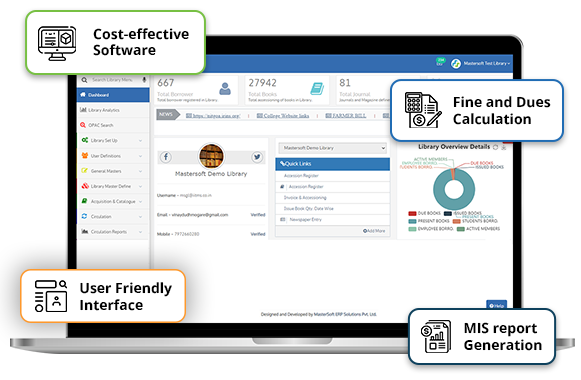School Library Management Software
A school library management system is used to automate school libraries and manage all the in-house operations of schools. Library Management Software is a powerful and easy-to-use tool that librarians can use to manage library data efficiently. Students can borrow books through a methodical, organized system. From the acquisition of materials, books, and periodicals in the library to its cataloging and maintenance; the school can manage these tasks effectively. The School Library Solution provides a platform for the students of all the classes and librarians to easily access the system. It is developed, managed, and supported to achieve the school's vision and targets.
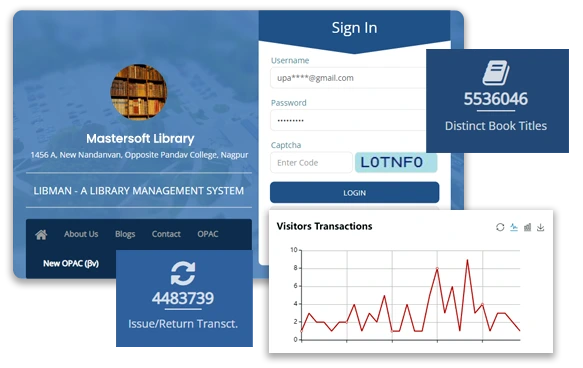
Features Of School Library Management System

1 Catalog Management
The system keeps a track of what books are available in the library and helps in easy search and retrieval whenever required. Catalog enables search and book reservation. It permits search and reserving of books from any place and time. Also, cataloging of audio, print, and video media is possible, including books, magazines, journals, CDs, DVDs, and photographs. It further enables uploading of bibliographic data.
2Book Management
The software keeps a track of books which have been borrowed and issued for a specific number of days. The location of any book at any point of time can be easily tracked. Missing books can be easily traced with this software. Also, the details on books to be returned and those which are overdue for return can be checked easily. The books can be cataloged by subject, title, date of publishing, thus making it easier to keep a track.
3 Barcodes
Barcode scanning is done by assigning a UIN number to each book which can be read electronically by a scanner. The barcode on books helps in their easy identification. All books are barcoded on the basis of topic, subject, and date of publishing. Each book’s barcode is linked to a unique entry in the database which is updated automatically when the books are scanned while issuing or returning.
4Online Access
Students need not visit the library to access the books as the web-based software offers online access to books especially during a pandemic like scenario. Students can easily search for e-resources, books, and journals from anywhere and need not be confined to the library premises. With an advanced search option, students can have direct electronic access to the books.
5 Fee Management
The institute can manage bills from students and vendors. Also, you can manage individual student accounts and collect membership fees. The system can calculate the fine due for non-return or damaged books and for delays in returning of books, by automatically counting days from the due date. The students are notified regarding the fine and can pay the dues and get access to the library's resources.
6High Security
Ensures high safety and security of the book information and student data. The security functionality enables the admin to restrict access to confidential books and records. The RFID AntiTheft Portal is placed at the exit of the library which tracks books up to 3 meters range and would trigger the alarm with red flashlights when a student exits the library with an unissued book.
Operations Integrated In The School Library Management Software
- Acquisition and Cataloguing
- Circulation
- OPAC- Online Public Access Catalog
- Serial Control
- MIS Reports

We Provide Rights To User To Manage Following Operations
- Requisition and Purchase order
- Bill Processing and Accessioning
- AACR2 Catalogue
- Binding
- Barcode
- Stock Verification
- Circulation
- B.T. record
- Reservation /Claims
- Overdue/Recall notices
- Clearance/Fine
- Notices / Reminders
- Book bank
- RF-SCHOOL & Emails
- MIS Report
- Graphical Reports
- Utilization of documents
- Lost/Missing documents analysis
- Budget Analysis
- Serial Controls –Purchase, Indexing search circulation and OPAC
Web OPAC – ONLINE PUBLIC ACCESS CATALOG is a powerful search engine tool to search books it filters books on the basis of title, author, and subject.
Modules Of School ERP
Student Management Student Management
Faculty ManagementFaculty Management
Campus AdministrationCampus Administration
Choose the Best Library Management Solution for Your Institution!
Request DemoBenefits Of School Library Management System

Record Maintenance
Stores large amounts of book & student data
Can sort the books by title, author, & publish date
Borrower details will be stored
Automatically manage book return deadline
Web-Based Solution
Paperless approach of issuing books
Lessen the burden by quick retrieval of books
Easy book inventory management
User-friendly portal for students to issue books
Saves Time And Cost
Significantly cuts down operational costs
Enhances productivity of librarians
Hassle-free book issuing during exams
Search books within a few clicks
FAQs on School Library Management System
A school library management system is an ERP solution which helps in automation of the school libraries and in-house operations. It helps in carrying out tasks such as managing books, buying from authors, calculating fees, ensuring maintenance and others.
It is important to use Library Management Software in schools because-
- It helps the admin to keep track of all the library activities in single glance
- It helps faculty members to save time on repetitive tasks and work efficiently
- Encourages the students to make use of libraries
- Helps the institutes in managing budgets and finances at one place
- Ensures security and safe data backup
- Eliminates the scope for human errors
The main purpose of a library management system is to handle everyday tasks of the library such as returning books, issuing books, fees calculations and search.
Common modules in typical Library management system are-
- Data storage - Entering data, deleting data and storing it
- Report - Gives reports of borrowed books, available books, and students.
- Available - To check for the availability of books in library
- Search - To avoid physical search of the books